This is the final digipack that i created for our band. Working from the feedback from the class I made the top and bottom half look like the same digigpack with a colour theme, not make the design of it all indie or dark (just my personal style coming through) and designing something that actually works for the bands image and brand.
For the background I used a still from the video of the blue sky hence the slight gradient of lighter blue to darker blue, this immediately gave the digipack an energy that it didn't have before and a more vibrant visual - just like the band has.
I then went on to use the bands colours across the whole digipack, something that we created early on within the project was for each man in the band to have their own colour representing them and that can spread across all the media for the band.

For the background I used a still from the video of the blue sky hence the slight gradient of lighter blue to darker blue, this immediately gave the digipack an energy that it didn't have before and a more vibrant visual - just like the band has.
I then went on to use the bands colours across the whole digipack, something that we created early on within the project was for each man in the band to have their own colour representing them and that can spread across all the media for the band.

These colours are clearly displayed straight away as representing the individual members of the band on the front cover as the colour of their handprint faces is the only colour on them. This edit on the bandmates was done two different ways, Olly and JK's (right and centre) were done on Premiere Pro in the edit, using the video effect "Leave Colour" and then playing with the effect settings to find what worked for that frame. Harry (Left) was more difficult to get a clean distinguishing blue against grey, his skin colour still coming though in places I think because of lighting being different across the face. So what I did was duplicate the layer of the image on Photoshop and then turn one layer Black and White while the original image layer underneath remained in colour and then I used the "Background Eraser" tool, whilst the black and white layer was selected, to erase the black and white filter/layer on the hand print on the face to reveal the coloured handprint. I then merged the layers so I could select Harry's head and shoulders to copy him over to the front cover.
The colours of the band are also seen on the back cover with he song list where i used a paint tool on photoshop and changed the actual brush to something that was more flowing and drew on three different layers the colours of the band members and then continued the theme of using labels for the song names.
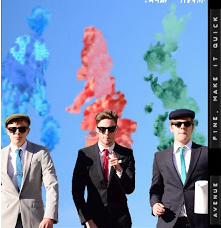
The colours of the band are also seen on the back cover with he song list where i used a paint tool on photoshop and changed the actual brush to something that was more flowing and drew on three different layers the colours of the band members and then continued the theme of using labels for the song names.
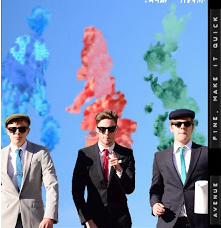
On one of the inside pockets Nathan displayed the bands colours again but this time with smoke from the smoke bomb scene. I cut out the band from the beginning scene and then Nathan cloned smoke onto new layers behind the band members.

For this section Nathan got Olly to write out lyrics to the Monday Morning song, Nathan imported the image, inserted a blank layer behind. I then proceeded to quick select each individual letter of the lyrics, then deleted what Nathan had selected leaving the white outline of the words and copied those over to the digipack section.
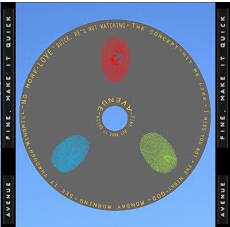
For the CD Nathan was told in feedback to make it more visual than just the grey disk with the songlist and band name on it so i imported colour thumbprints as pngs so they wouldn't have backgrounds and again showing the bands colours. I like the simple design to the CD and from my research this seems to be what real bands do most of the time with there CD design.

This last section is really simple and is just cut outs of the bands, using the quick selection tool and re arranging their positioning on the digipack.

For this section Nathan got Olly to write out lyrics to the Monday Morning song, Nathan imported the image, inserted a blank layer behind. I then proceeded to quick select each individual letter of the lyrics, then deleted what Nathan had selected leaving the white outline of the words and copied those over to the digipack section.
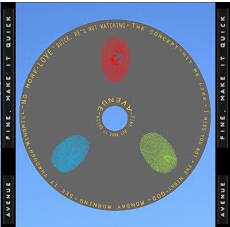
For the CD Nathan was told in feedback to make it more visual than just the grey disk with the songlist and band name on it so i imported colour thumbprints as pngs so they wouldn't have backgrounds and again showing the bands colours. I like the simple design to the CD and from my research this seems to be what real bands do most of the time with there CD design.

This last section is really simple and is just cut outs of the bands, using the quick selection tool and re arranging their positioning on the digipack.


No comments:
Post a Comment